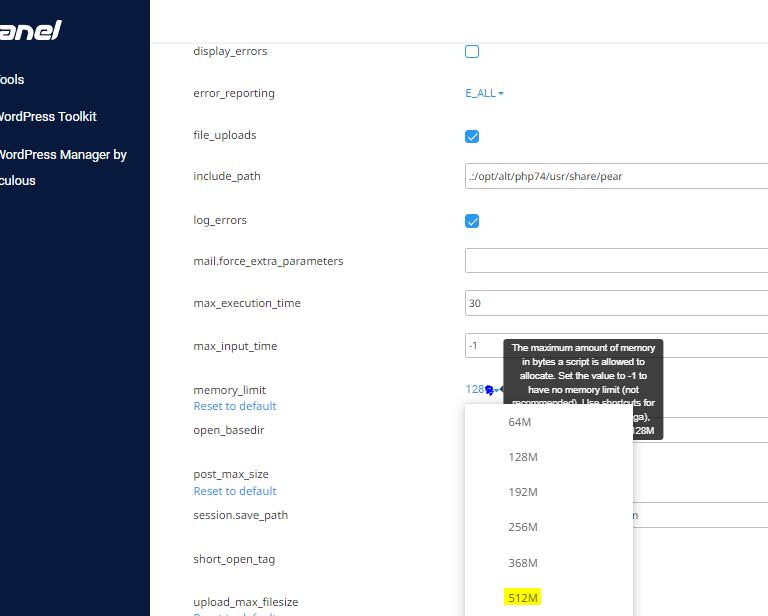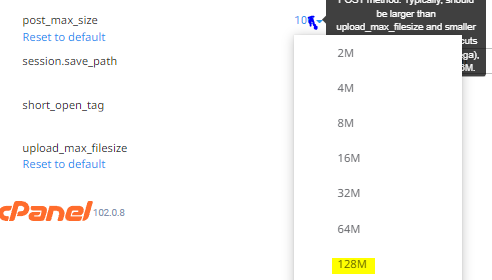Critical Error
There has been critical error on your website
This error is quite critical to the WordPress site. Technically the site is up. However, the site is down for visitors. This will effect the site traffic.
This error also know as white screen of death error in previous version of WordPress.
The error message leads to no information except there has been critical error. Which cause no clue about the error.
Restore Backup
Broken Theme
Unresponsive Plugin
PHP Memory
Backup Restore
Easy workaround is to restore the backup.
Broken Theme
First take the full backup
Change the theme setting to default theme.
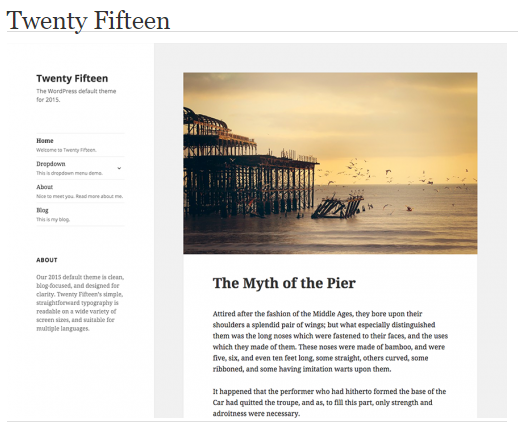
Now update the previously selected theme.
Then change the theme to the newly updated theme.
Plugin
Select all plugin and deactivate.
Now activate each individual plugin to identify which plugin causing the critical error issue.
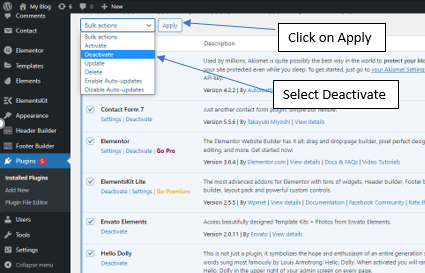
Now activate each individual plugin to identify which plugin causing the critical error issue.
PHP Memory
Login to Cpanel—>go to software—>Select MultiPHP INI Editor
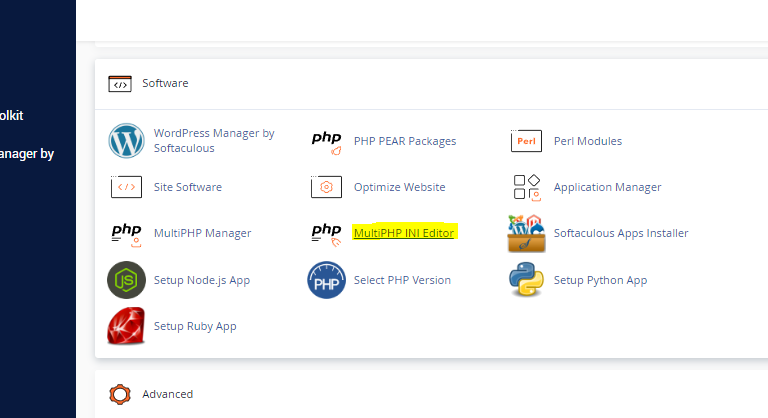
Enter the required values. This values should be supported or allowed by your hosting provider.
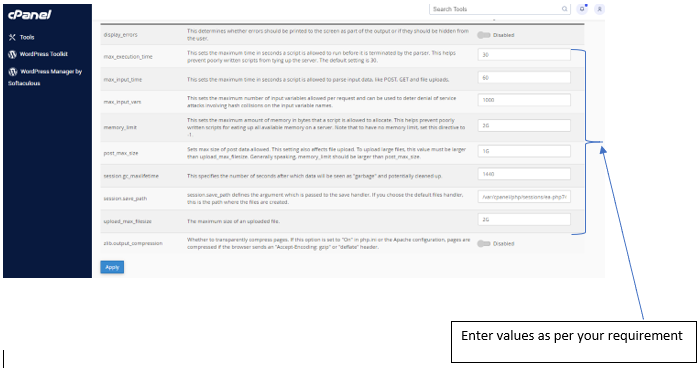
Login to cPanel—>software—>Select PHP version
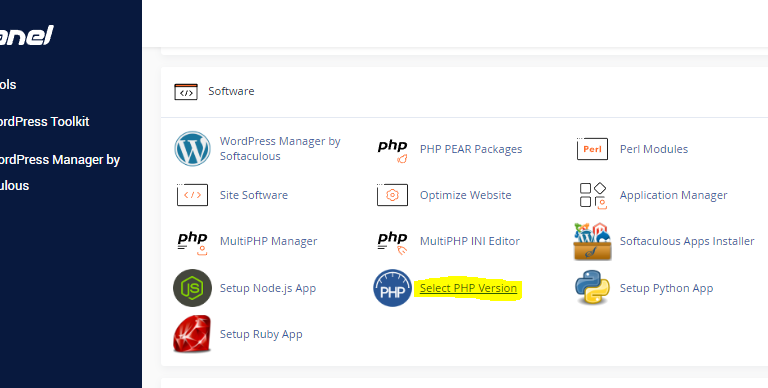
Select Option
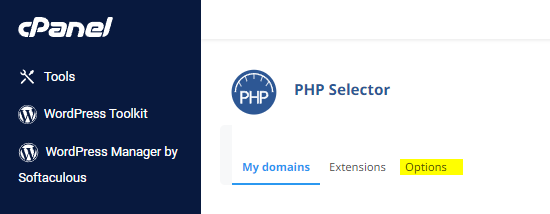
Select Memory_limit drop down option and select as per requirement.
Also select post_max_size to required value