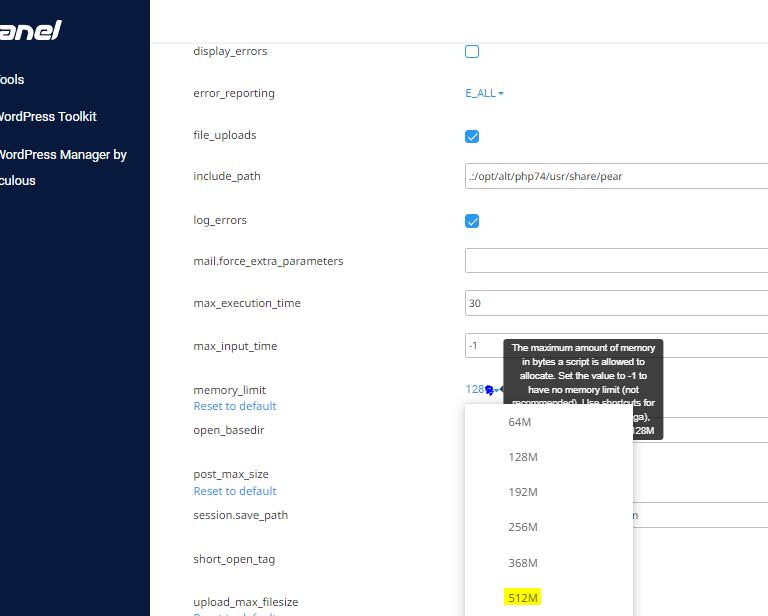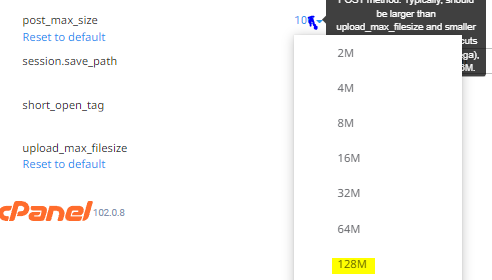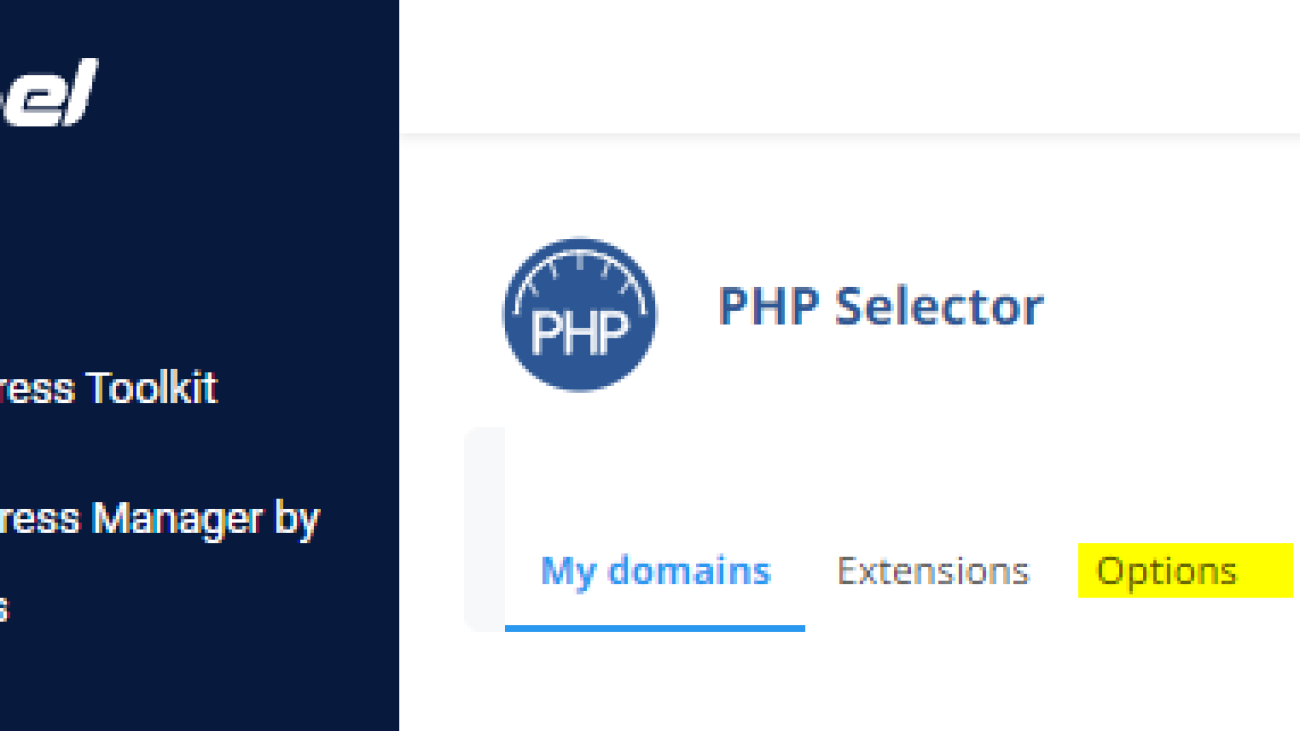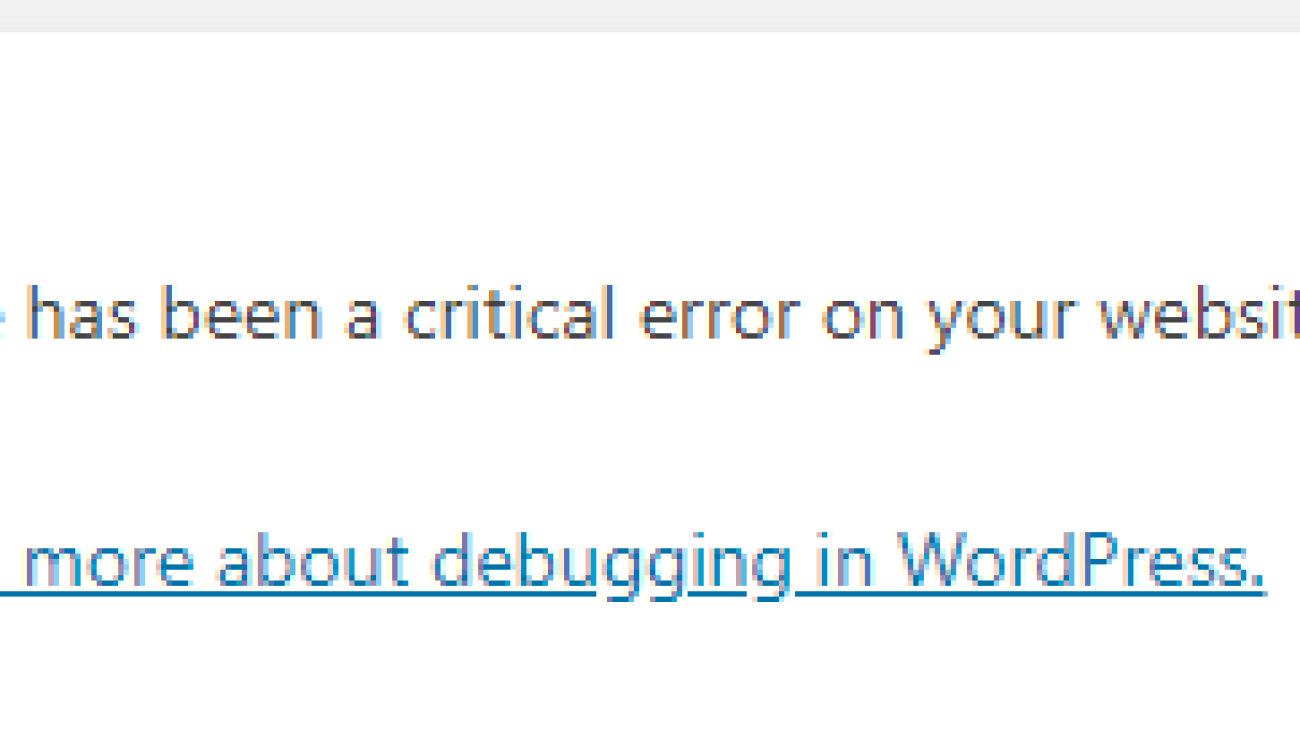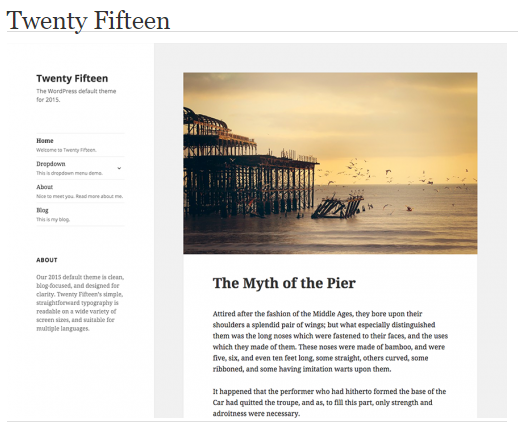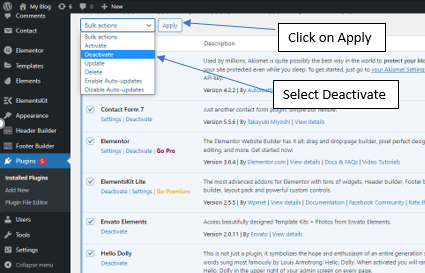PHP Memory limit
How to increase/decrease php memory limit cloudlinux in cPanel
PHP Memory
Login to Cpanel—>go to software—>Select MultiPHP INI Editor
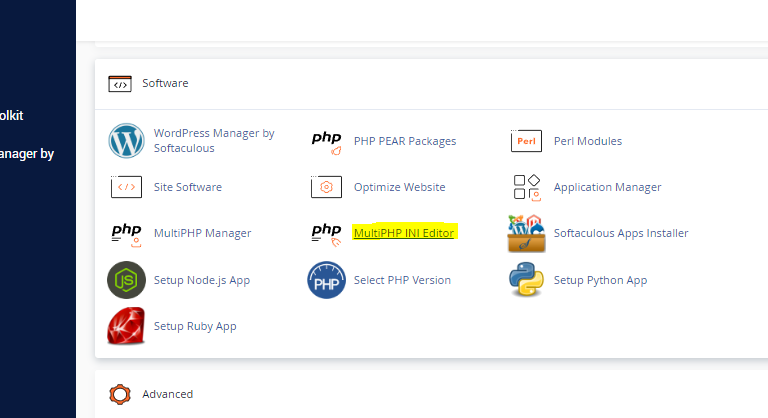
Enter the required values. This values should be supported or allowed by your hosting provider.
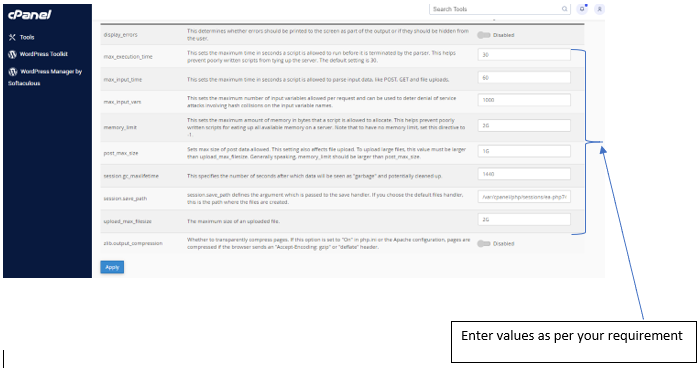
Login to cPanel—>software—>Select PHP version
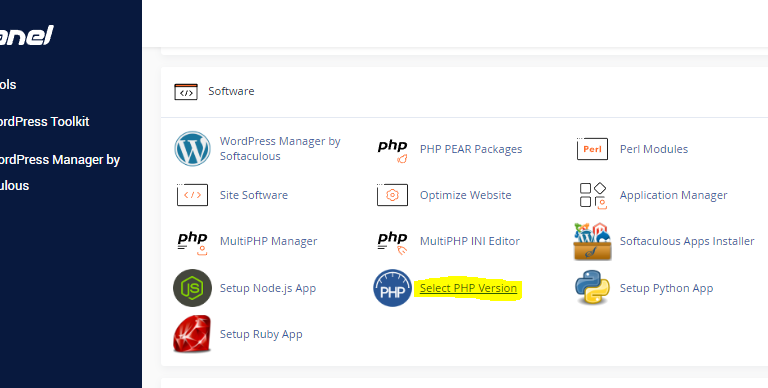
Select Option
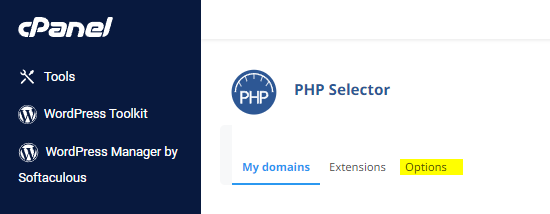
Select Memory_limit drop down option and select as per requirement.
Also select post_max_size to required value